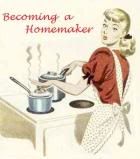The life of a homemaker can be a very busy one, there are just so many things to get done and keep track of, just like any other full time job. However we have an added danger we are at home with so many distractions, Oh there's a great show on, or ooh I should see whats new over at my fave blog, maybe I'll just finish sewing that new apron, etc, etc. If we are not careful half the day can pass us by, then the kids are home, dinner needs cooked and hubby will be wondering what you've been doing all day while he is hard at work. So then, how does one stay on track but still find time for life's simple pleasures. (like blogging hehe) How about a "Home Management Binder" I have been working on mine for almost a year now. I down sized to a much smaller binder 6"x9" or (something like that) even found sheet covers at "Staples" I filled it with the following sections;
- Calender
- Cleaning Schedules (Including daily, monthly and laundry schedules)
- Menus & Grocery Lists (these are blank I like to make new each week)
- Bills & Budgets (this has monthly forms I made so I never forget to pay, or what I paid to whom or when)
- Things to make our house a home (this is a section of wants and needs for the home so when there is extra money in the budget I know where to spend it)
- Recipes (this is just for the recipes most used so I can get my hands on them quickly)
- Cleaning recipes (for cleaning the dishwasher or washing machine, even recipes for detergents should I run out and need some quick from house hold stuff)
- Books and projects ( this is a running list. I tend to start soo many books and projects that I loose track of what needs to be finished next)
- Child, Health & emergency Information (this is a section of all really important info and numbers should something happen when I'm not around hubby will know all that I know)
- Pet Information (this section is small but has important info, like Vet #'s and Rabies Certificates, God forbid the dog ever bites someone etc.)
- Addresses (I think you know what this one is for :)
- And then a small section just for me for the things I find and think, I should print that out so I do and then never find it again lol Now I can find them.
So as long as I write everything in this book and look at it every day, I stay completely on track and have time for fun stuff like computer time and sewing, Hello I'm Sophie and I have an apron addiction hehe
And now just for fun here are pictures of my boys, when they saw I had the camera out this morning to take a pic of my binder they immediately grabbed their favorite things and yelled take a picture of this mom!!!!
 Matthew and his beloved Buzz Lightyear
Matthew and his beloved Buzz Lightyear Elijah and his best friend "Lou Lou baby" She was Lilly but he renamed her. Not really sure how he thought up that name but it's hers none the less :)
Elijah and his best friend "Lou Lou baby" She was Lilly but he renamed her. Not really sure how he thought up that name but it's hers none the less :)